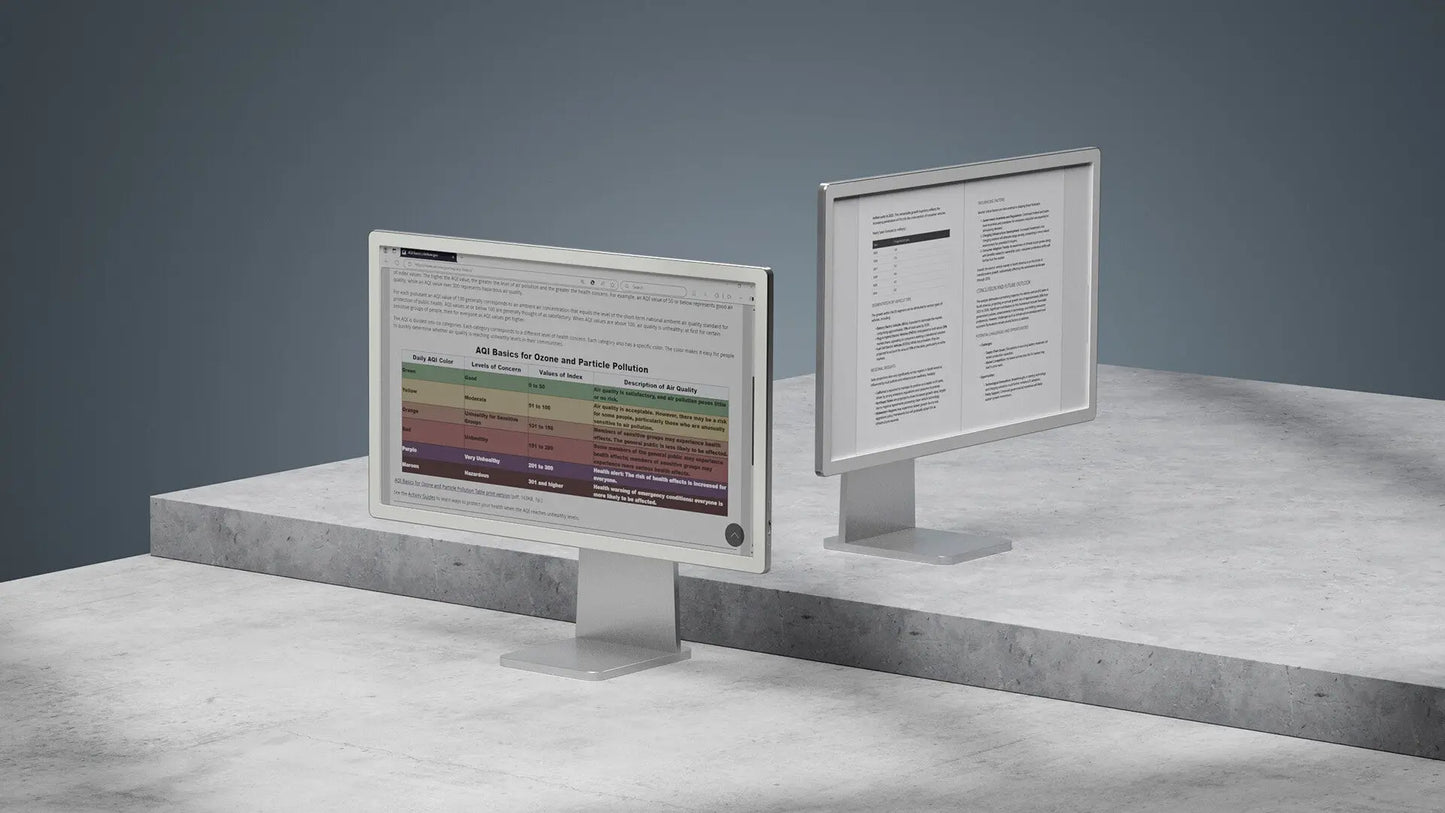


Introducing the BOOX Mira Pro 25.3" Colour E Ink Monitor, the first of its kind to combine expansive screen real estate with eye-friendly E Ink Kaleido 3 technology. Designed for professionals, students, and anyone who spends extended hours in front of a screen, this monitor offers a paper-like viewing experience with the added benefit of colour.
- 25.3-inch Kaleido 3 E Ink display supporting 4096 colours and 16 grayscale levels
- High resolution of 3200 x 1800 (145 PPI) for sharp and clear visuals
- Adjustable dual-tone front light for comfortable viewing in various lighting conditions
- Multiple connectivity options: HDMI, Mini HDMI, DisplayPort, and USB-C
- Built-in dual speakers for an enhanced multimedia experience
- Ergonomic all-aluminium stand with height, tilt, and pivot adjustments
Whether you're editing documents, analysing data, or reading for extended periods, the BOOX Mira Pro provides a comfortable and versatile solution to reduce eye strain and improve productivity.
- Display: 25.3" Kaleido 3 E Ink colour display
- Resolution: 3200 x 1800 (145 PPI)
- Colour Support: 4096 colours and 16 grayscale levels
- Front Light: Adjustable dual-tone (warm and cool)
- Connectivity: HDMI x1, Mini HDMI x1, DisplayPort x1, USB-C x1, DC input
- Audio: Built-in dual speakers
- Stand: All-aluminium ergonomic stand with height, tilt, and pivot adjustments
- VESA Mount Compatibility: 75 x 75 mm
- Dimensions (without stand): 594.2 x 349.2 x 26.5 mm
- Weight (without stand): ≤2750g
- Box includes: BOOX Mira Pro Monitor x1, All-aluminium adjustable stand x1, USB Type-C cable x1, HDMI to Mini HDMI cable x1, 100–240V adapter x1, Quick Start Guide x1, Warranty Sheet x1
FAQs
Q1: Is the BOOX Mira Pro compatible with my operating system?
A1: Yes, the BOOX Mira Pro supports Windows, macOS, Linux, Android, iOS, and iPadOS devices.
Q2: Can I use the BOOX Mira Pro as a primary monitor?
A2: Absolutely. The BOOX Mira Pro can function as both a primary and secondary monitor, depending on your setup.
Q3: Does the monitor support touch input?
A3: No, the BOOX Mira Pro does not have touch functionality.
Q4: Is the monitor suitable for gaming or video editing?
A4: The BOOX Mira Pro is designed for tasks like reading, writing, and data analysis. Its refresh rate is not ideal for gaming or video editing.
Q5: How does the front light work?
A5: The front light provides adjustable warm and cool tones, allowing you to customize the display brightness and colour temperature for comfortable viewing in various lighting conditions.









